测试环境与 Linux SQL
霍格沃兹测试开发学社
目录
- 学习价值
- 直播前准备
- 知识点梳理
- 成果展示
- 实战练习
学习价值
- 熟悉 Linux 系统及常用命令。
- 掌握 Linux 中进行环境配置。
- 掌握 MySQL 的配置和基本使用。

直播前准备
| 专题课 | 阶段 | 形式 | 章节 |
|---|---|---|---|
| Linux 与 Bash 编程 | L1 | 知识点 | Linux 系统与 Shell 环境准备 |
| Linux 与 Bash 编程 | L1 | 知识点 | Linux 常用命令之文件处理 |
| Linux 与 Bash 编程 | L2 | 知识点 | Linux 常用命令之性能统计 |
| Linux 与 Bash 编程 | L3 | 知识点 | Linux 环境配置 |
| SQL 语法与数据库 | L1 | 知识点 | 全部知识点 |
知识点梳理
成果展示
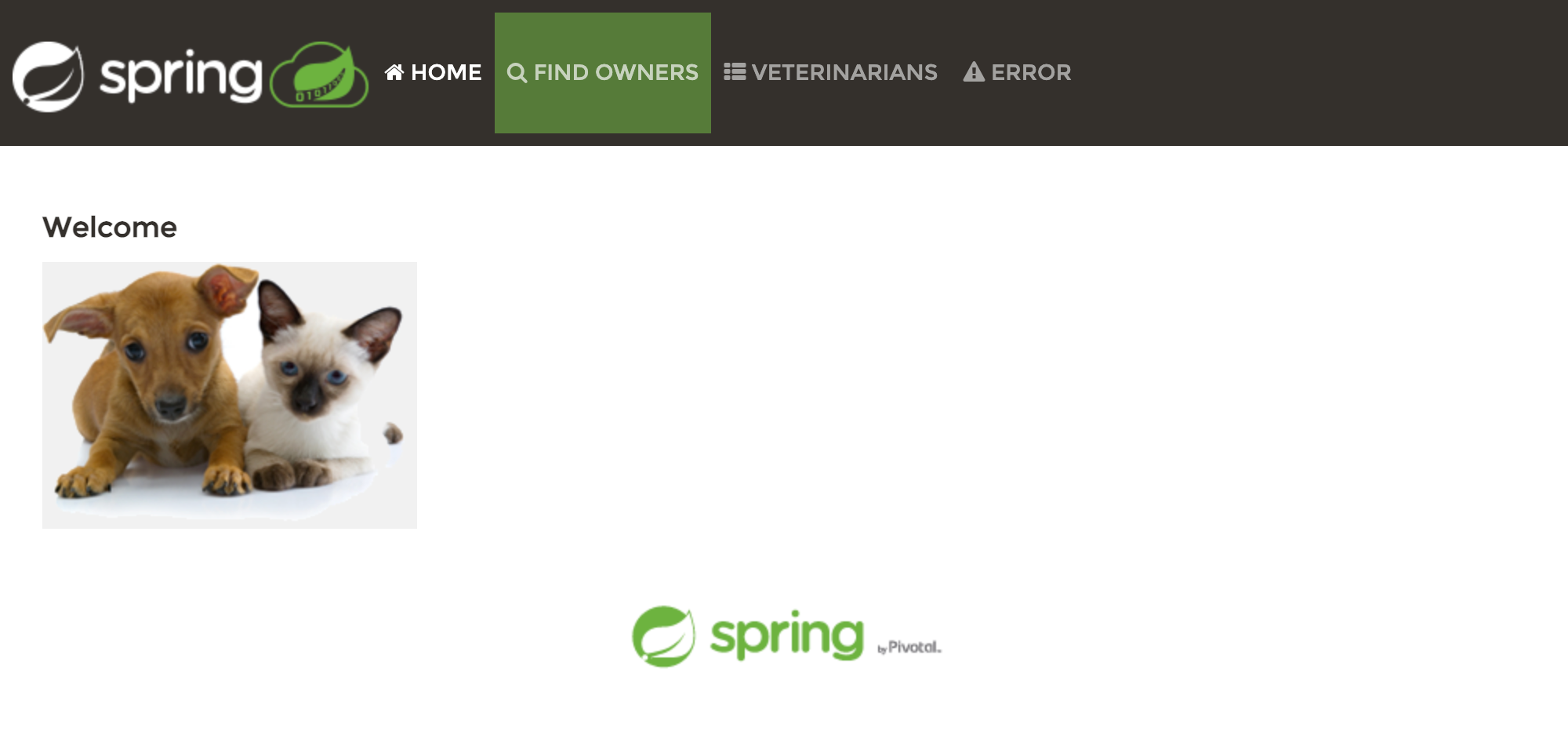
测试环境搭建实战
- 被测产品介绍
- 测试需求介绍
- 实战思路
被测产品介绍
- PetClinic 宠物医院:
- 一个在线的小型的商城。
- 是典型的电子商务项目。
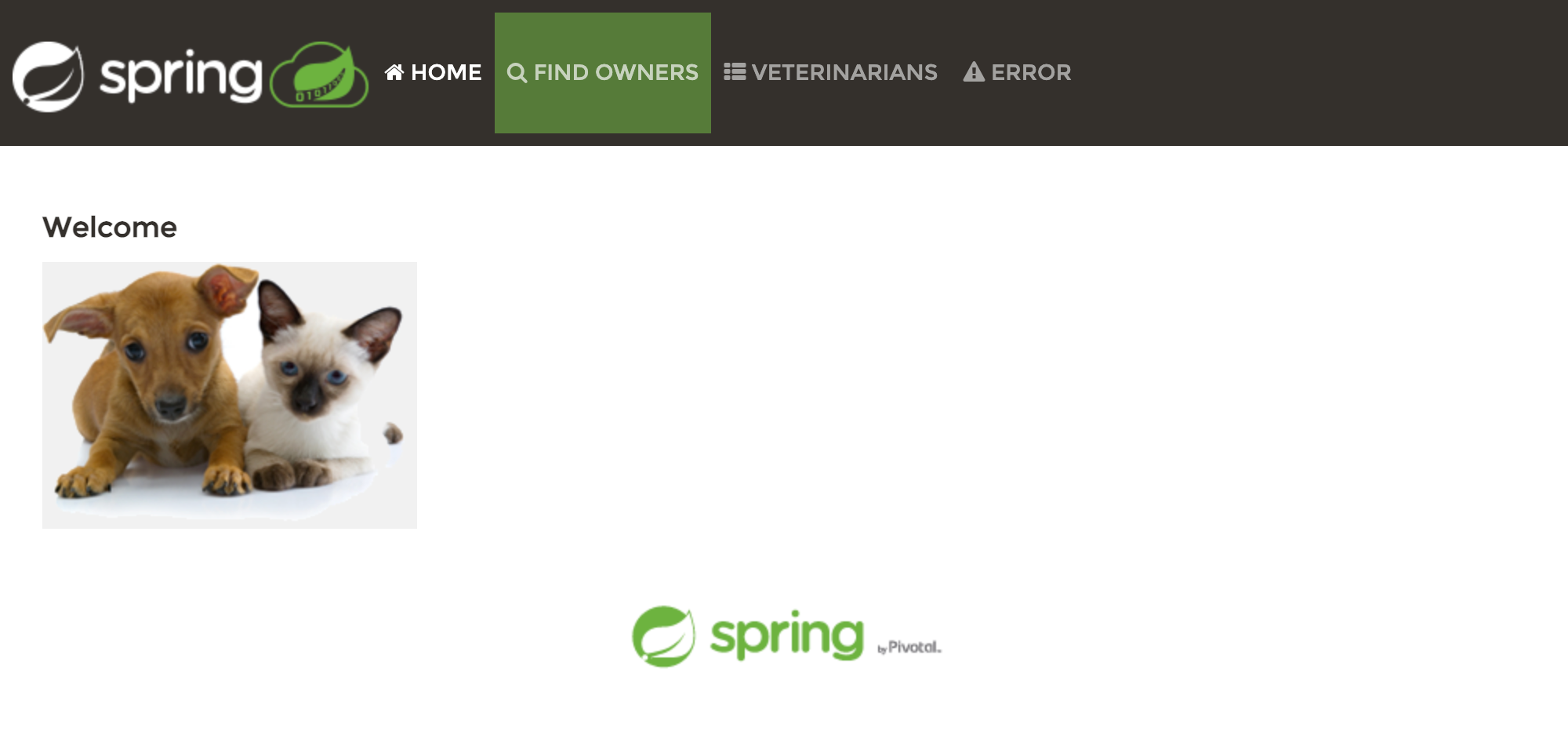
测试需求介绍
- 在 Linux 服务器中启动 Web 服务。
- 在服务器中搭建 PetClinic 宠物医院测试环境。
实战思路
实战一 在 Linux 服务器中启动服务
- 远程登录 Linux 服务器。
- 启动 Python Web 服务。
- Java 应用部署。
# 远程连接服务器
ssh xxxx@shell.ceshiren.com
# 启动 python 服务并指定端口
python -m http.server 8100
# 启动 jar 包并指定端口
java -jar xxx.jar --server.port=8081
远程登录 Linux 服务器
- shell 服务器:
- 账号:查看入群须知贴
- 端口:22
- 域名:shell.ceshiren.com
- 密码:hogwarts
- Windows
- 使用 mobaxterm 远程连接服务器
- 网盘下载地址
- MacOS:
ssh xxxx@shell.ceshiren.com
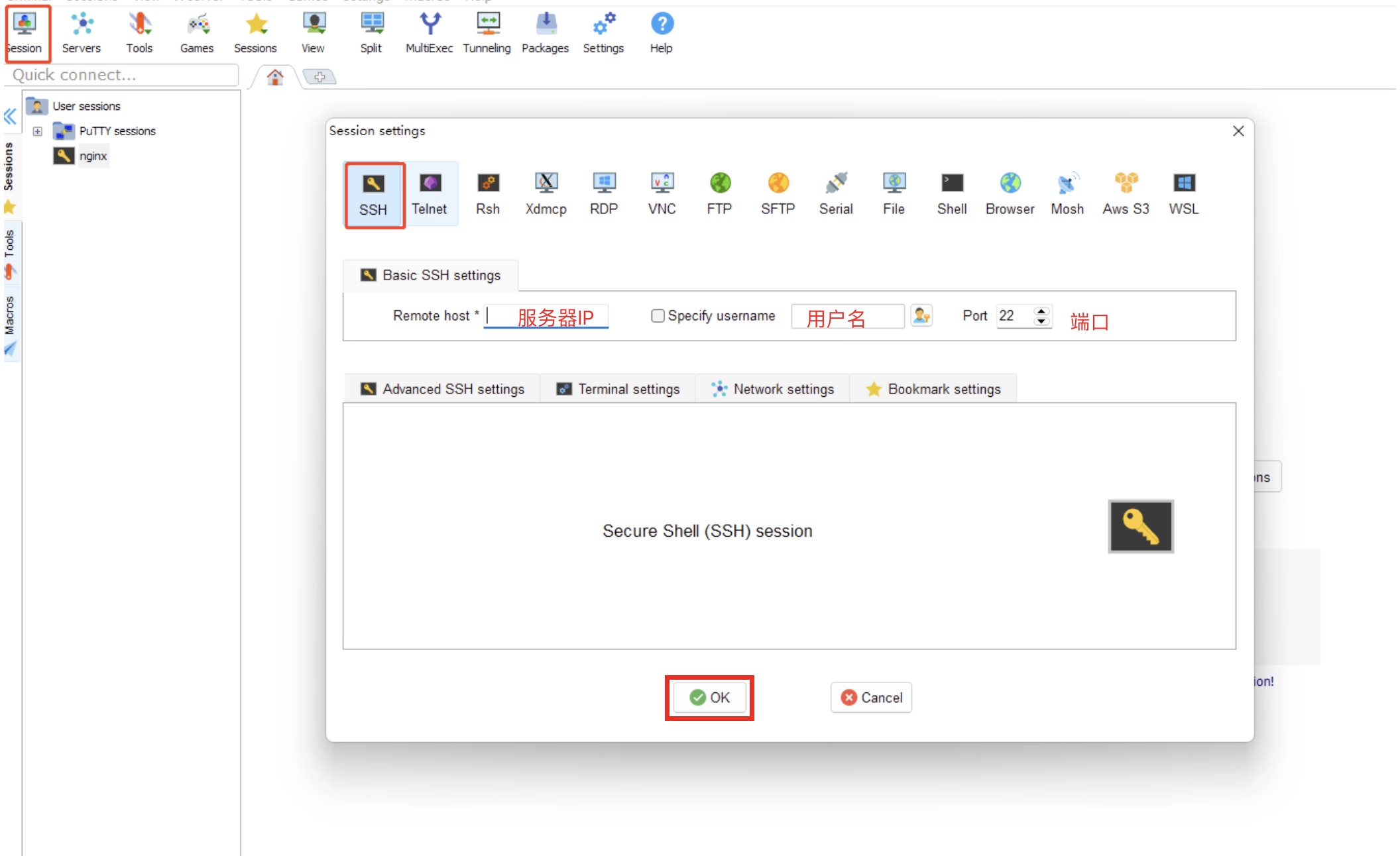
Shell 服务器可用端口
- 常见公认端口:
- 21:FTP 服务端口。
- 22:SSH 服务端口。
- 80:HTTP 端口。
- 443:HTTPS 端口。
- 8080:WWW 代理端口。
- Shell 服务器练习可用端口:
- 8080-9000 端口开放。
启动 Python Web 服务
- HTTP 服务器 模块:http.server
- 官网说明
- 命令行开启服务
# 启动 web 服务,指定端口为 8100
python -m http.server 8100
Java 应用部署
- 部署方式:使用 jar 或者 war。
- jar:Java 的一种文档格式,是一种与平台无关的文件格式,可将多个文件合成一个文件。
- war:一个可以直接运行的 WEB 模块,通常用于网站,打成包部署到容器中。
- 使用 jar 包部署:使用 jar 命令直接启动。
- 使用 war 包部署:部署到容器中,例如 Tomcat。
通过 jar 包部署 Java 应用
# 直接启动 jar 包
java -jar xxx.jar
# 启动 jar 包并指定端口
java -jar xxx.jar --server.port=8081
# 后台启动 jar 包并指定端口
nohup java -jar xxx.jar --server.port=8081 &
# 后台启动 jar 包,日志包含标准输入和标准错误
nohup java -jar xxx.jar --server.port=8081 > nohup.out 2>&1 &
效果校验
# 查询启动服务的状态
ps -ef | grep xxx.jar
netstat -nlp | grep :8081
top
# 查看日志
tail -f nohup.out
环境清理
- 停止服务
# 停止服务
kill pid
实战二 部署 PetClinic 宠物医院
# 直接启动
java -jar spring-petclinic.jar --server.port=8089
# 后台启动
nohup java -jar spring-petclinic.jar --server.port=8089 > nohup.out 2>&1 &
Petclinic 数据库地址
- 地址:101.132.159.87
- 端口:3306
- 用户名:petclinic
- 密码:petclinic
PetClinic 数据库配置
- 修改数据库配置:
- application.properties
- application-mysql.properties
# database init, supports mysql too
database=mysql
spring.datasource.url=${MYSQL_URL:jdbc:mysql://101.132.159.87:3306/petclinic}
spring.datasource.username=${MYSQL_USER:petclinic}
spring.datasource.password=${MYSQL_PASS:petclinic}
# SQL is written to be idempotent so this is safe
spring.sql.init.mode=always
创建数据库表
- 创建数据库。
- 创建表结构。
- 导入数据。
// 创建名叫 petclinic 的数据库(已经创建成功)
CREATE DATABASE IF NOT EXISTS petclinic;
// 设置数据库字符集
ALTER DATABASE petclinic
DEFAULT CHARACTER SET utf8
DEFAULT COLLATE utf8_general_ci;
// 设置 petclinic 账号在 petclinic 数据库中拥有全部权限
GRANT ALL PRIVILEGES ON petclinic.* TO 'petclinic'@'%' IDENTIFIED BY 'petclinic';
// 创建表结构
CREATE TABLE IF NOT EXISTS owners (
id INT(4) UNSIGNED NOT NULL AUTO_INCREMENT PRIMARY KEY,
first_name VARCHAR(30),
last_name VARCHAR(30),
address VARCHAR(255),
city VARCHAR(80),
telephone VARCHAR(20),
INDEX(last_name)
) engine=InnoDB;
总结
- 远程登录 Linux 服务器。
- Linux 基础操作命令。
- Linux 服务器中启动 Web 服务。
- 配置并验证数据库。
课后作业
- 远程登录 shell 服务器(连接方式查看入学须知贴)。
- 启动 python 服务:
- 检查服务状态。
- 浏览器访问服务。
- 启动 ceshiren jar 包:
- 检查服务状态。
- 浏览器访问服务。
- 搭建 PetClinic 宠物医院。
- 使用 SQL 语句新增数据宠物主人数据。
- 在 Petclinic 页面中新增宠物主人信息。
- 编写 SQL 语句查询新增数据的正确性。
- 端口选择:8090-9000 之间的某一个,不要冲突。
- 提交服务启动之后的浏览器访问截图即可。